Your data is always ready to be analyzed with a rich repertoire of descriptive and comparative statistical analyses available. All analyses are performed in real-time with the data retrieved directly from the database.
Solution

AVOID ERRORS FROM REARRANGING DATA
Statistical and graphical analyses are performed without any need to rearrange the data.
- No need to prepare data, reorganize columns and rows, introduce grouping variables or check for missing data.
- The data is always ready for analysis, and there is no risk for errors to be introduced in the dataset when collaborators perform analyses, filter data, or export figures or tables.
- All statistical tests can be run directly on the dataset in an easy-to-use interface. In fact, the user does not need to see the underlying raw data at all.
- All the complicated structuring happens “behind the scenes” and you can concentrate on asking the important questions and getting results.
SIMPLIFIED USER INTERFACE FOR ANALYTICS
Say goodbye to time consuming courses to learn analytic software!
- User-friendly and intuitive analytic panel.
- All collaborators can take part in the analysis without extensive experience from use of statistic software.
- No risk of data contamination when collaborators analyze data.
EXPLORE YOUR DATA
Core makes it easier than ever to explore your data across sub-groups.
- You can choose to analyze the whole dataset or add filters to only analyze parts of the data
- By adding filters, all analyses are recalculated based on the filtering
- You can filter the dataset based on categorical, numerical, date and text variables in your dataset
VISUALIZE YOUR DATA
Tables, graphs and charts are ready for publication and presentation in no time.
- Export your results from the analysis panel by one click.
- Tables are exported as csv files, graphics as svg files - ready to be pasted into presentations and for publication.
- You can even use the analytic panel as a presenting tool and perform the analyses live - the raw data stays hidden from the audience.
Take a look below for a full description of Ledidi Core's analytic repertoire!
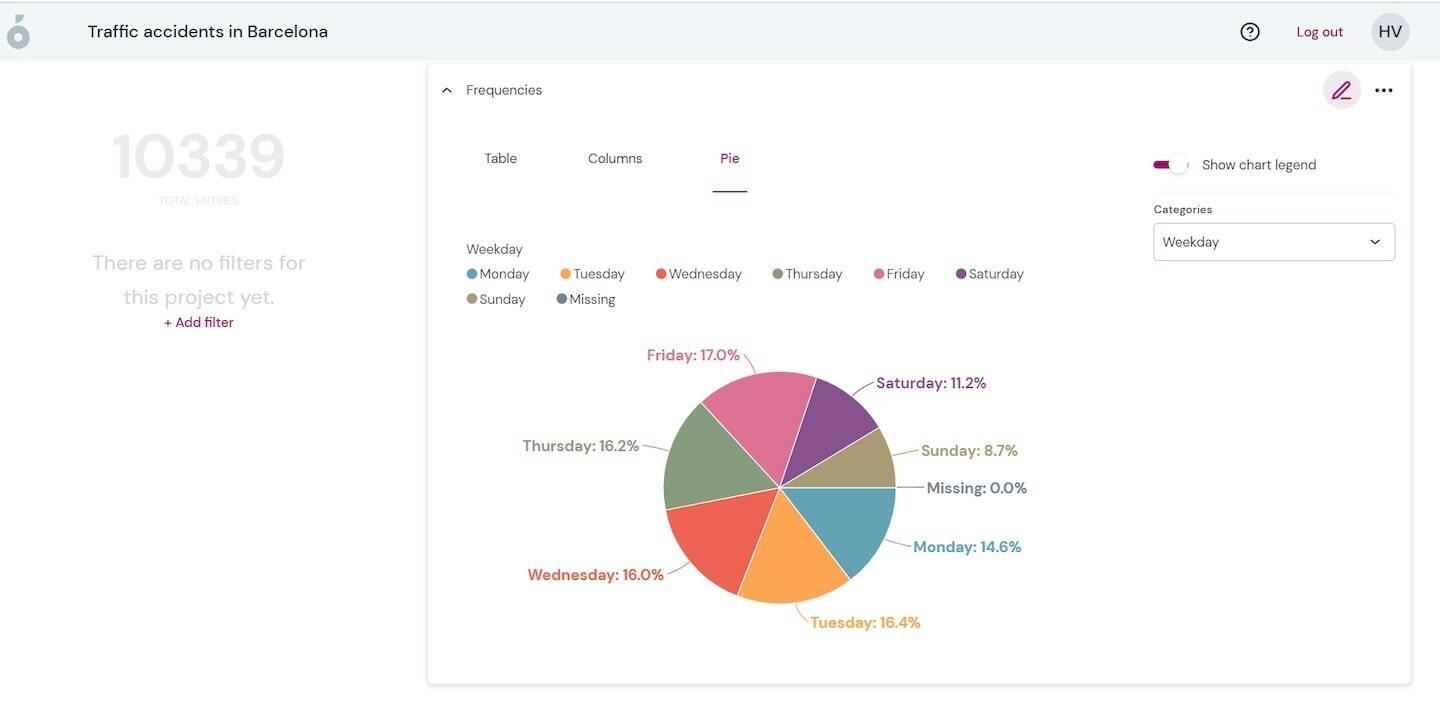
Frequencies
“Frequencies” calculate the frequencies of categorical variables. The results can be displayed as a table, a bar chart or as a pie diagram.
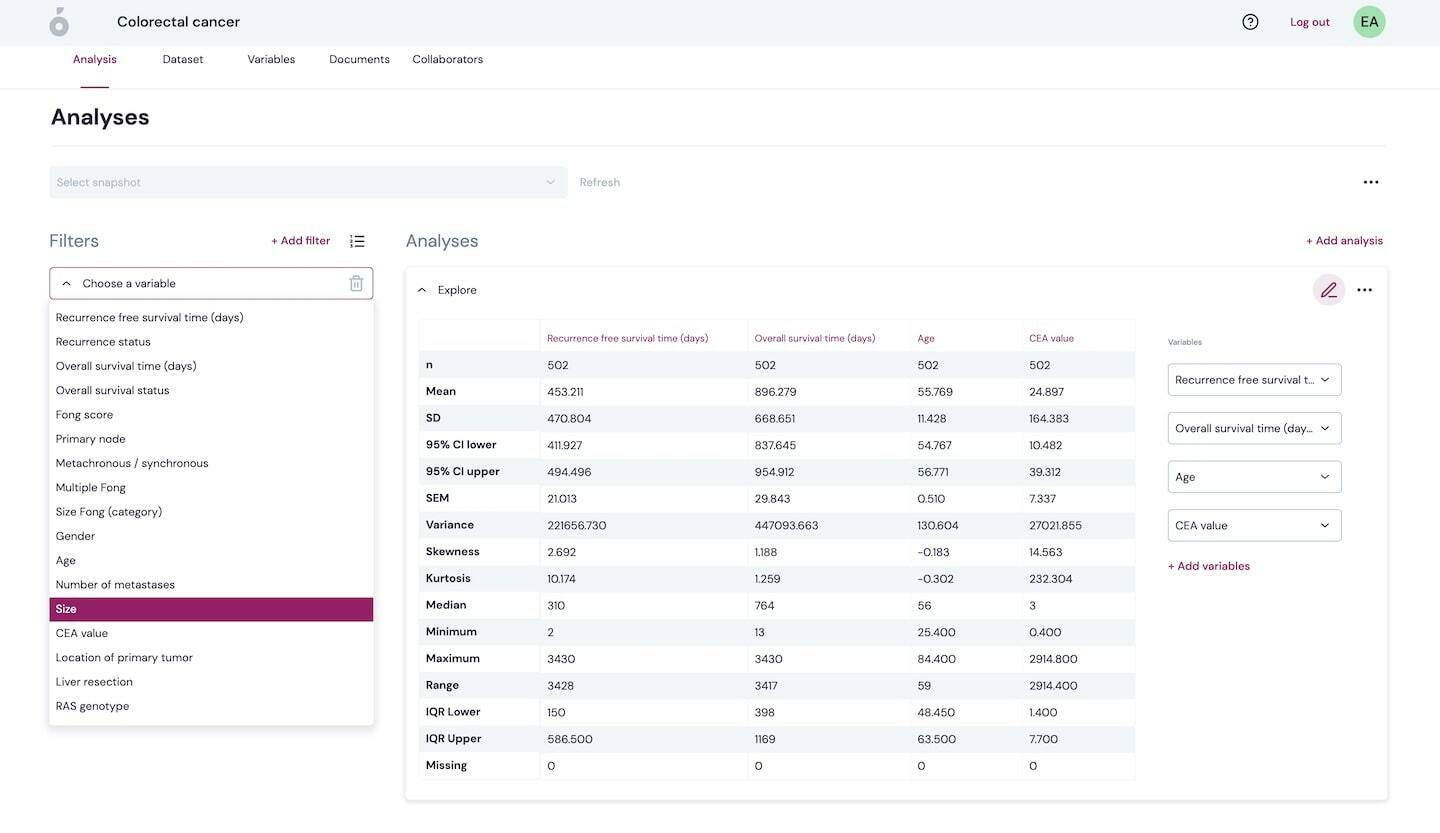
Explore
With “Explore”, you get an overview of the descriptive numerical statistics in your dataset. You can display one or more numerical variables at the same time. The values include n, mean, standard deviation, upper and lower 95% confidence intervals, standard error, variance, skewness, kurtosis, median, minimum and maximum values, range and upper and lower quartile range.

Compare numeric values
With “Compare Numeric Values” you can explore potential differences in numerical variables between groups. A number of tests are available to compare differences between groups:
- Shapiro-Wilk Test
- Independent T Test
- Mann-Whitney U test
- One-way ANOVA (The one-way analysis of variance)
- Tukey HSD or Tukey's Honest Significant Difference (HSD) test
- Kruskal-Wallis
- Two-way ANOVA
- Two-way MANOVA

Crosstab
Cross-tabulations (“crosstab”, two-way tables, contingency tables) to describe the relationship between two categorical variables. For testing independence between categorical variables, Fisher’s exact, McNemar and Chi-square test are available.

Survival curves with Kaplan Meier plot
With the Kaplan Meier survival analysis you can compare survival (or other events) between groups, visualize confidence intervals, and perform Log Rank statistical analysis. Kaplan Meier is commonly used in survival analysis, and is easy to perform in Ledidi Core. Confidence intervals and Numbers at risk are displayed by a click. This function also includes the log-rank test, which is a hypothesis test that compares the survival probabilities between two groups.

Correlations and linear regression
Correlation plots and linear regression are powerful analyses to discover relationships and associations in your data. By combining filters you can identify subsets in the dataset and discover significant associations faster than ever. The correlation coefficients (Pearson’s and Spearman’s Rank) are available to evaluate the relationship between two continuous variables.

Plot Numeric Variables
Plot Numeric Variables enables you to present your numeric data (mean and median) graphically as columns, box plots, and scatter plots. Range, SD, and 95% CI can be included in your plots/graphs.
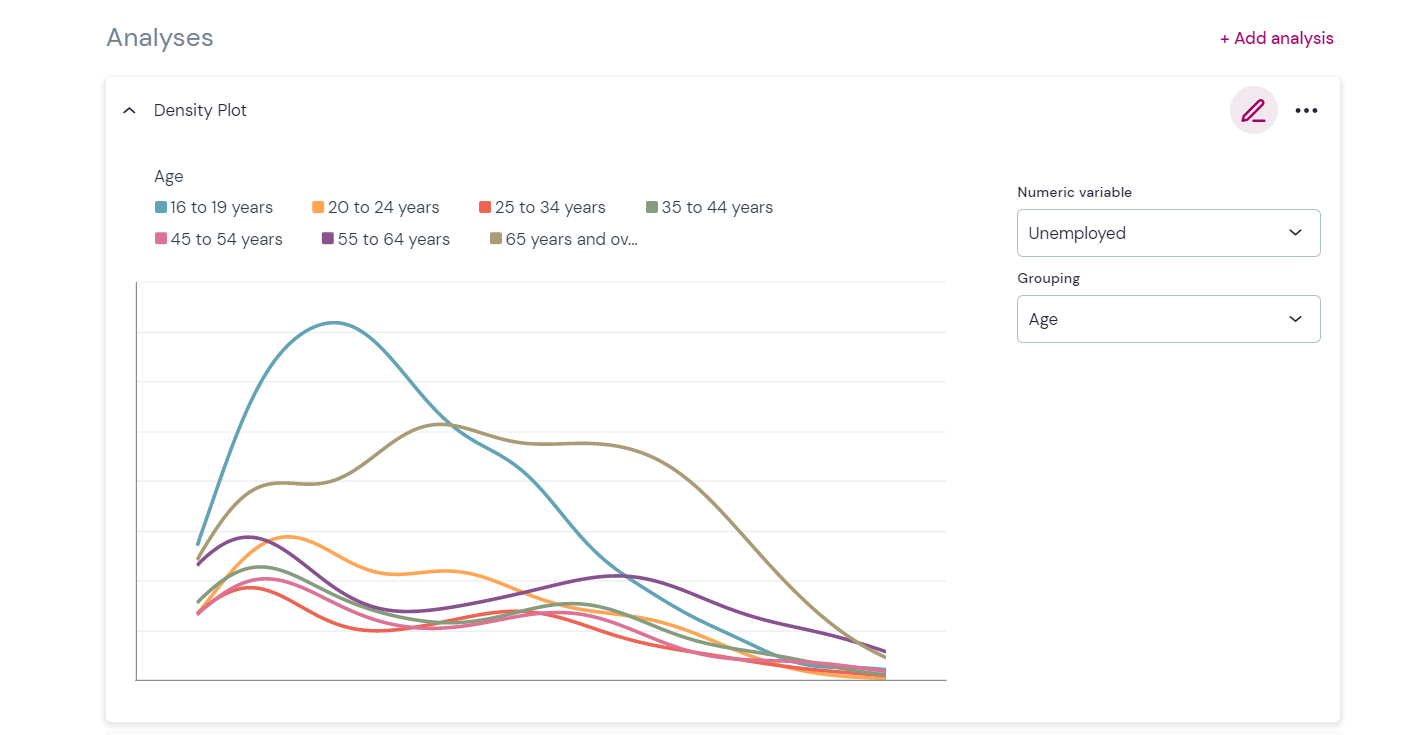
Density Plot
The density plot is easily produced to show a representation of the distribution of a numeric variable along the x-axis.
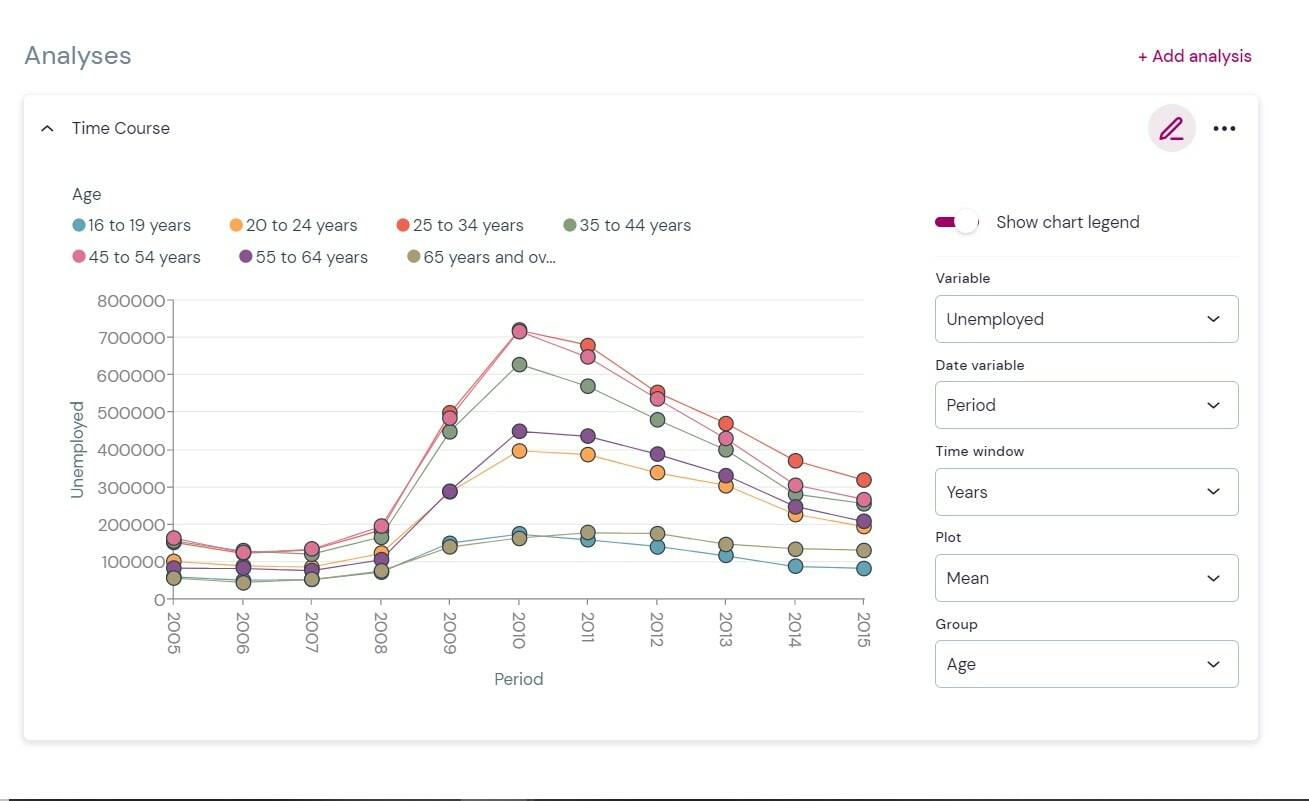
Time-Course
Time course analysis plots a time series from multiple entries where a single date variable defines the time.

Integration with R
In need of more advanced statistics? Ledidi Core can easily be integrated with R software environment.
Did you find the analysis you were looking for?
There is more to come!
We are always working on including more analytic functions in Ledidi Core, and are continuously releasing new updates.
Didn't find the analysis you were looking for?
Let us know by filling out the form provided, and we will get back to you with an answer - might be it’s already on the way!